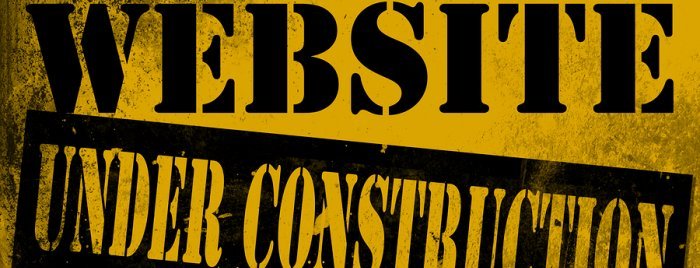What Goes into a More Inviting Website?
When developing a website, there are simple ways to break up content to make your home page more interesting. This will encourage visitors to stay longer and help you achieve your goals. If your website looks too complex, visitors may not stick around long enough for you to make your case.
Start with the content… Keep paragraphs and line length short. Break up long paragraphs into 3 or 4 lines for easier consumption. You can speed up this process by using simple words, avoiding jargon, and steering clear of TLAs (three letter acronyms).
Text density can be greatly minimized by using descriptive heads and subheads. People typically start with large and bold titles first, then to smaller paragraph text. Ideally, the heads should provide the visitor with an immediate sense of what the website is all about.
The Essentials
Overcoming the short attention span of today’s Internet user also requires giving more consideration to layout, the use of images, and the placement of graphical elements. Here are a few tips:
- Important content should appear as soon as the home page opens, without forcing the user to scroll or click.
- Whitespace between elements should give the home page a spacious, balanced feel.
- Images can help organize the home page and draw attention to specific content. It is best to use images that include people. Even better, use images of people engaged in an activity.
- A call-to-action button makes it convenient for visitors to do something like request more information, sign up for a subscription, or purchase an item. The location of the button should be carefully considered. A subscription sign-up button, for example, might best be placed at the very center of the page.
- There should be sufficient contrast between the text color and background color. This is important for readability, as well as for website accessibility and compliance with the American Disabilities Act (ADA).
- Most people will struggle to see smaller fonts, so bigger is better. You can even let users increase or decrease the size of text on your website through the use of a WordPress plug-in called One Click Accessibility. This displays an icon to access these and other controls and is especially useful for those with disabilities.
- Avoid the use of too many typefaces on your website. Aim for no more than three… Too many different typefaces can result in a cluttered look that distracts from your messaging and brand identity.
Don’t ignore the value of your website footer. If the home page has done its job, visitors will get there eventually. This is a good place for important links, contact information, social media icons, a shortened version of your menu, and back-to-top icon.
Mobility
With more people relying on mobile devices, you should check your website during all stages of development to be sure it can be easily viewed by mobile users. In addition to the tips listed above, you will need to check the size of fonts and that all pages stay within device boundaries. Also make sure that images and buttons are appropriately sized for the type of device.
Choosing WordPress templates that are already configured for mobility makes website development a lot easier, but if you are using a WordPress plug-in that adds mobility to an older template, you may experience these kinds of problems. Many can be easily remedied with extra style sheet coding. The end result should be a mobile view of the website that is as clean and uncluttered as the desktop version.
---------------
Nathan Muller is the author of 29 technical books and over 3,000 articles that have appeared in 75 publications worldwide. He also writes articles, blogs and social media content for tech companies and their executives.

Everything You Need. More Than You Expect.
703-407-4363 | info@xpheria.us